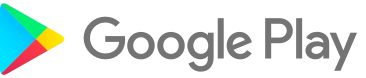Sun Tran App

The official Sun Tran app helps riders navigate Tucson’s transit system. Whether you’re planning a trip, checking bus arrival time or staying updated on service changes, the app has everything you need in one place. To download the app on your device search ‘Transit.’

Click the images below to download on the App Store or Google Play.
How to use the sun tran app
Lets ride together with the official Sun Tran app! Watch the short videos below to learn how to use the app. You can also download a Transit 101 Booklet by clicking the button below.
Getting Started
- Download the app from the App Store or Google Play. When searching for the app type in ‘Transit.’
- Open the app and allow location permission for the most accurate information.
- There you’ll find the app’s home screen, a map with your current location, and a list of nearby routes with their next departure times.
Planning Your Trip
The Sun Tran app can get you anywhere in Tucson – just search where you want to go!
- On the home screen, tap the search bar.
- Enter your destination either by name or address and see all the options. If desired, you can also change your starting point by clicking the arrows to expand the search bar.
- Compare suggested trip options and choose the one that works for you!
Using the GO Feature
GO is your personal trip companion. Tap GO to get timely notifications for when it’s time to leave, to change routes, and to get off.
- To start GO, tap the search bar to plan your trip.
- Once you’ve selected your desired trip tap the GO button on the right.
- Step-by-step directions will appear on your screen, including Rate-My-Ride feedback questions. To enable trip notifications click the bell icon at the top right.
Key Features:
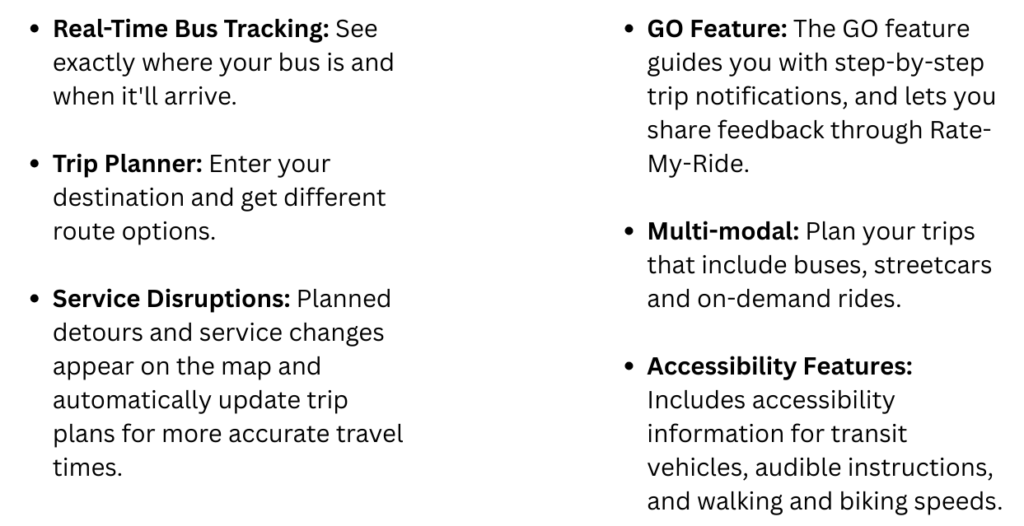
FAQs
Is the Sun Tran app free?
Yes. The app is completely free to download and use. You can find it on the App Store and Google Play.
Do I need an account to use the app?
No account is required to track buses or plan trips. You do have the option to create an account, but it is not necessary.
Why can’t the app find my location?
Please check that location permissions are enabled in your phone’s setting. Make sure GPS or Location Services are turned on.
How accurate are arrival times?
Arrival times are based on real-time data and are typically accurate. However, delays may occur due to traffic, weather or detours.
Does the app include other modes of transportation?
Yes! The app also includes real time data for Sun Link. When planning your trip you will also receive different transit options such as Sun Link and Sun On Demand.